
Translating the Userinterface

 | Translating the Userinterface |  |
  Introduction 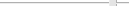   no help | 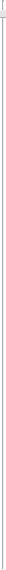 | The LayoutEditor uses the qt library which makes the translation of the userinterface very simple: 1. Install QtIf not yet done, install the qt library. This library can freely be downloaded on the trolltech homepage: Trolltech Qt 4 and follow the installation instructions. 2. Prepare the country setup
The source package of the LayoutEditor contains a translation directory with a file layout_new.ts. Rename/copy this file to "layout_xx.ts" where xx is the code for your country. 3. Perform the translations
Start the Linuist tool of the qt library, open the layout_xx.ts file and make the translations. 4. Release the translations
Press the release button in the linguist tool or run "lrelease layout_de.ts" from the command line. - - - - - - - - - - - - - - - - - - - - - - - - - - - - - - - - - - - - - - - - - - - - - - - - - - - - - - - - - - - - - - - - - - - - - - - - - - - - - - - - - - - - - - - - - - - - - - - - - - - - - - - - - - - - - - - - - - - - - - - - - - - - - - - - - - - - - - - - - - |
© 2008 Jürgen Thies