
Macro Programming

 | Macro Programming |  |
  Introduction    no help | 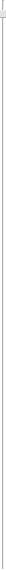 |
Using Macros in LayoutIntrodutionAll macros are text-files and stored somewhere below the "macros"-directory in the layout installation-directory. During program launch these directory-tree is scanned and add to the mainmenu. A modification of the macro-program is possible while the layout-program is running. Creating of macros had to be done in a texteditor. Macro-examples are supplied with the LayoutEditor. If you program macros, which may be interesting for the general public, please contribute them to this project. They will be added to the next release. If you don't want this, feel free to keep it back. Structure of MacrosAll macros are in a pseudo C/C++ code. They had to start as follow:
#!/path_to_the_layout/layout The main-function in the macro is executed. If a exitcode unequal 0 is returned, a warning is display.
int main(){
As standard types you can use int, double, bool, void. Additional there are further type like layout. - - - - - - - - - - - - - - - - - - - - - - - - - - - - - - - - - - - - - - - - - - - - - - - - - - - - - - - - - - - - - - - - - - - - - - - - - - - - - - - - - - - - - - - - - - - - - - - - - - - - - - - - - - - - - - - - - - - - - - - - - - - - - - - - - - - - - - - - - - |
© 2008 Jürgen Thies