
Class drawingField

 | Class drawingField |  |
  Introduction    no help | 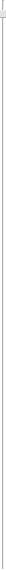 | drawingField Class Referencehead class of the drawing more... Public Member Functions
Public Attributes
Detailed DescriptionEach layout main windows has exactly one object of the class drawingField. This object can be accessed via the layout class. In the drawingField all drawing relevant information are accessible. The basic setup is stored in databaseunits, userunits and databaseunits. The different cell are accessabe via firstCell. currentCell holds a point to the curretnly displayed cell. All members of the drawingField class are useable in a simplyfied form without braces, commas and semicolons from the commandline-toolbar. The characters are essential, if used in a macro. Member Documentation
|
| raster grid in databaseunits | The grid in x and y axis (gridX, gridY) is set to raster. The gridoffset (gridOffsetX, gridOffsetY) is reseted. |
 void drawingField::setCell(const string &cell)
void drawingField::setCell(const string &cell)
set cell
Set the Cell with the name cell to the currentCell. currentCell is set to the new set cell.
| cell cellname of the cell to be displayed. | Set the Cell with the name cell to the currentCell. currentCell is set to the new set cell. |
 void drawingField::relink(const string &cell)
void drawingField::relink(const string &cell)
relink cellref
Selected cellreferences of the current cell are relinked to the cell with the name cell. There are not tests for circular or self references.
| cell cellname to be linked | Selected cellreferences of the current cell are relinked to the cell with the name cell. There are not tests for circular or self references. |
 void drawingField::cellUp()
void drawingField::cellUp()
cell up
A cell which uses the current cell is set as the current cell.
See also Cell Up.
 void drawingField::mergeSelect()
void drawingField::mergeSelect()
merge select
Selected elements in the currentCell are merged. The orginal shape is use to build the path to inner polygons. The function works for a small amount of elements. Use the booleanHandler to merge a large amount of element.
See also Merge.
 void drawingField::deleteSelect()
void drawingField::deleteSelect()
delete select
Selected elements/points in the currentCell are deleted.
See also Delete.
 void drawingField::scalePlus()
void drawingField::scalePlus()
scale plus
The scale is increased,
See also Zoom In.
 void drawingField::scaleMinus()
void drawingField::scaleMinus()
scale minus
The scale is decreased,
See also Zoom Out.
 void drawingField::scaleFull()
void drawingField::scaleFull()
scale full
The display scale is adjusted to the size of the drawing.
See also Zoom Fit All.
 void drawingField::scaleSelect()
void drawingField::scaleSelect()
scale select
The display scale is adjusted to the size of all selected elements.
See also Zoom Fit Selection.
 void drawingField::scaleEins()
void drawingField::scaleEins()
scale ein
The current view is scaled to 1 drawingunit to 1 pixel
See also Zoom Eins.
 void drawingField::scrollLeft()
void drawingField::scrollLeft()
scroll left
The current view is scrolled left.
See also Scroll Left.
 void drawingField::scrollRight()
void drawingField::scrollRight()
scroll right
The current view is scrolled right.
See also Scroll Right.
 void drawingField::scrollUp()
void drawingField::scrollUp()
scroll up
The current view is scrolled up.
See also Scroll Up.
 void drawingField::scrollDown()
void drawingField::scrollDown()
scroll down
The current view is scrolled down.
See also Scroll Down.
 void drawingField::setView(double scale,int x,int y)
void drawingField::setView(double scale,int x,int y)
set view
The current view is set to the scale and offset p(x,y).
 void drawingField::getView(double *scale,int *x,int *y)
void drawingField::getView(double *scale,int *x,int *y)
get view
The current view is returned: scale and offset p(x,y).
 void drawingField::showGridToggle()
void drawingField::showGridToggle()
toggle grid
Show/hide the visibility of the grid.
See also Show Grid.
 void drawingField::setAutoGrid()
void drawingField::setAutoGrid()
auto grid
Activate the autogrid.
See also Grid Automatic.
 void drawingField::undo()
void drawingField::undo()
undo
Undo the last modification. Multiply use is not possible.
See also Undo.
 void drawingField::redo()
void drawingField::redo()
redo
Revoke the last undo.
See also Redo.
 void drawingField::prepareUndo()
void drawingField::prepareUndo()
prepare undo.
Save the cell for the next undo.
 void drawingField::resetUndo()
void drawingField::resetUndo()
reset undo
Reset the last undo.
 void drawingField::openFile(string s)
void drawingField::openFile(string s)
open file
A file with the name s is opened.
 void drawingField::saveFile(string s)
void drawingField::saveFile(string s)
save file
The drawing is saved to s.
 void drawingField::importFile(string s)
void drawingField::importFile(string s)
import file
The file s is added to the current drawing.
 void drawingField::updateFile(string s)
void drawingField::updateFile(string s)
update file
Cell with the same cellname with cell in the file s are replaced by the cell of this file.
 cell* drawingField::findCell(string s)
cell* drawingField::findCell(string s)
find cell
 bool drawingField::existCellname(string s)
bool drawingField::existCellname(string s)
exist cell
 cellList* drawingField::addCell()
cellList* drawingField::addCell()
add cell
Add a cell to the drawing. A pointer to the new cellList is returned.
 void drawingField::deleteActuellCell()
void drawingField::deleteActuellCell()
delete cell
The current cell is deleted.
 void drawingField::point(int x,int y)
void drawingField::point(int x,int y)
add point
Set the Command Mode and add the point p(x,y) in drawing units.
 void drawingField::p(double x,double y)
void drawingField::p(double x,double y)
add point userunits
Set the Command Mode and add the point p(x,y) in user units.
 void drawingField::pointRel(int x,int y)
void drawingField::pointRel(int x,int y)
add relative point
Set the Command Mode and add the point p(x,y) in drawing units relative to the last point entered. The first entered point is set absolute.
 void drawingField::pRel(double x,double y)
void drawingField::pRel(double x,double y)
add relative point userunits
Set the Command Mode and add the point p(x,y) in user units relative to the last point entered. The first entered point is set absolute.
 void drawingField::pointRel(point p)
void drawingField::pointRel(point p)
add point
Set the Command Mode and add the point p relative to the last point entered. The first entered point is set absolute.
 void drawingField::pointMove(int x,int y)
void drawingField::pointMove(int x,int y)
move last point
The last entered point is moved by point p(x,y).
 void drawingField::pMove(double x,double y)
void drawingField::pMove(double x,double y)
add relative point userunits
The last entered point is moved by point p(x,y) in user units.
 void drawingField::pointMove(point p)
void drawingField::pointMove(point p)
add point
The last entered point is moved by point p(x,y).
 void drawingField::delPoint()
void drawingField::delPoint()
delete point
Delete the last entered point.
 void drawingField::clearPoints()
void drawingField::clearPoints()
clear points
Delete all entered point.
 void drawingField::point(point p)
void drawingField::point(point p)
add point
Set the Command Mode and add the point p.
 void drawingField::box()
void drawingField::box()
add box
Add a box to the current cell. Two coordinates had to be entered before with the point command.
 void drawingField::polygon()
void drawingField::polygon()
add polygon
Add a polygon to the current cell. Two coordinates had to be entered before with the point command.
 void drawingField::path()
void drawingField::path()
add path
Add a path to the current cell. Two coordinates had to be entered before with the point command.
 void drawingField::text(string s)
void drawingField::text(string s)
add text
Add a text to the current cell. One coordinate had to be entered before with the point command.
 void drawingField::cellref(string s)
void drawingField::cellref(string s)
add cellref
Add a cellref to the current cell. One coordinate had to be entered before with the point command. This point is the reference point of the insert cellref.
 void drawingField::cellrefarray(string s,int x, int y)
void drawingField::cellrefarray(string s,int x, int y)
add text
Add a text to the current cell. Two coordinates had to be entered before with the point command. The first point is the reference point of the insert cellref. The second point defines the spacings of the array.
 void drawingField::spiral()
void drawingField::spiral()
add spiral
Add a spiral path to the current cell. Three coordinates had to be entered before with the point command.
 void drawingField::circle()
void drawingField::circle()
add circle
Add a circular polygon to the current cell. Two coordinates had to be entered before with the point command. The first entered point is the center, the second point mark the radius.
 void drawingField::circleBox()
void drawingField::circleBox()
add circle in box
Add a circular polygon to the current cell. Two coordinates had to be entered before with the point command. The two points mark a bounding square in which the circle is added.
 void drawingField::circleFit()
void drawingField::circleFit()
fit to circle
Add a circular polygon to the current cell. The circle is fitted to the before entered points.
 void drawingField::sector()
void drawingField::sector()
add sector
Add a sector polygon to the current cell. Three coordinates had to be entered before with the point command.
 void drawingField::arc()
void drawingField::arc()
add arc
Add a arc path to the current cell. Three coordinates had to be entered before with the point command.
 void drawingField::polygonArc()
void drawingField::polygonArc()
add polygon arc
Add a arc polygon to the current cell. Three coordinates had to be entered before with the point command.
 void drawingField::bezier2()
void drawingField::bezier2()
add bezier 2nd order
Add a second order bezier path to the current cell. Three coordinates had to be entered before with the point command.
 void drawingField::bezier3()
void drawingField::bezier3()
add bezier 3rd order
Add a third order bezier path to the current cell. Four coordinates had to be entered before with the point command.
 cell* drawingField::findTopCell()
cell* drawingField::findTopCell()
top cell
 void drawingField::deleteExceptOneLayer(int layer)
void drawingField::deleteExceptOneLayer(int layer)
delete except one layer
All element not on the layer "layer" will be delete in any cell of the current drawing. The function can be useful for preparing data for mask production.
 void drawingField::swapLayer(int i,int k)
void drawingField::swapLayer(int i,int k)
swap layer
This function swap the layers i and k in the current cell.
 void drawingField::swapLayerSelect(int i,int k)
void drawingField::swapLayerSelect(int i,int k)
swap layer select
This function swap the layers i and k of the selected elements in the current cell.
 void drawingField::swapLayerAll(int i,int k)
void drawingField::swapLayerAll(int i,int k)
swap layer all cells
This function swap the layers i and k in all cells of the current drawing.
 void drawingField::mapLayer(layerTranslator *t)
void drawingField::mapLayer(layerTranslator *t)
map layer
all elements are maped with layerTranslator t.
 void drawingField::flat()
void drawingField::flat()
flatten
Selected cellrefs and cellrefarrays are flatten.
See also Cell Flat.
 void drawingField::flatAll()
void drawingField::flatAll()
flatten multilevel
Selected cellrefs and cellrefarrays are flatten. If the the cellrefs contain more cellrefs, they are flatten as well.
See also Cell Flat Multilevel.
 void drawingField::groupSimple()
void drawingField::groupSimple()
simple group selected elements
All selected elements are moved to a new cell. A correlating cellref will be added.
See also Group Simple.
 void drawingField::group()
void drawingField::group()
group selected elements
All selected elements are moved to a new cell. A correlating cellref will be added. If a identical cell exists, a cellref to this cell is added and the selected elements are deleted.
See also Group.
 int drawingField::groupStructure()
int drawingField::groupStructure()
group selected elements
All selected elements are moved to a new cell. A correlating cellref will be added. If a identical cell exists, a cellref to this cell is added and the selected elements are deleted.
Identical structures in the current cell are also replaced by a cellref. The number of replaced structures is returned.
See also Group Structure.
 int drawingField::groupGlobal()
int drawingField::groupGlobal()
group selected elements
All selected elements are moved to a new cell. A correlating cellref will be added. If a identical cell exists, a cellref to this cell is added and the selected elements are deleted.
Identical structures in complete library are also replaced by a cellref. The number of replaced structures is returned.
See also Group Global.
 void drawingField::toBox()
void drawingField::toBox()
convert to box
Selected polygons are converted to a box-element if possible.
See also Convert to Box.
 void drawingField::toPolygon()
void drawingField::toPolygon()
convert to polygon
Selected path, box and text elements are converted to a polygons if possible.
See also Convert to Polygon.
 void drawingField::toCircle()
void drawingField::toCircle()
to circle
Converts selected element polygon and box element to a circle. The circle is fitted in all existing points of the element.
See also Convert to Circle.
 void drawingField::closeToPolygon()
void drawingField::closeToPolygon()
close to polygon
Closes selected path elements to a polygon.
 void drawingField::move()
void drawingField::move()
move select
If one coordinate was added before with the point() or p() command, selected elements are moved by p1. If two coordinate were added before with the point() or p() command, selected elements are moved by p2-p1.
 void drawingField::moveX()
void drawingField::moveX()
move x select
Selected elements are moved in x axis by p2-p1. Two coordinates had to be added before with the point() or p() command.
 void drawingField::moveY()
void drawingField::moveY()
move y select
Selected elements are moved in y axis by p2-p1. Two coordinates had to be added before with the point() or p() command.
 void drawingField::moveOrgin()
void drawingField::moveOrgin()
move orgin
The orgin of the current cell is move to the prio entered point. All references to this cell are adjusted.
 void drawingField::cut()
void drawingField::cut()
cut select
Selected elements between p1 and p2 are separated. Two coordinates had to be added before with the point() or p() command.
 void drawingField::mirror()
void drawingField::mirror()
mirror select
Selected elements are mirror between p1 and p2. Two coordinates had to be added before with the point() or p() command.
 void drawingField::rotate(double angle)
void drawingField::rotate(double angle)
rotate select
Selected elements are rotate by angle at a point prior added with the point() or p() command.
| angle rotating angle in deg. | Selected elements are rotate by angle at a point prior added with the point() or p() command. |
 void drawingField::copy()
void drawingField::copy()
copy select
If one coordinate was added before with the point() or p() command, selected elements are copyed and moved by p1. If two coordinate were added before with the point() or p() command, selected elements are copyed and moved by p2-p1.
 void drawingField::scale()
void drawingField::scale()
scale select
Three coordinates had to be added before with the point() or p() command.
 void drawingField::setWidth(int w)
void drawingField::setWidth(int w)
set width
The width of selected path and text elements is set to w.
| w width in databaseunits. | The width of selected path and text elements is set to w. |
 void drawingField::setCap(int w)
void drawingField::setCap(int w)
set cap
In selected path elements the caps is set to w. (0 for no cap, 1 for round caps, 2 for square caps)
 void drawingField::copyCurrentCell()
void drawingField::copyCurrentCell()
copy current cell
The current cell is copied. The copied cell is name oldcellname_copy.
See also Copy Current Cell.
 void drawingField::extractCurrentCell()
void drawingField::extractCurrentCell()
extract current cell
The current is flatten multilevel and all other cell are removed
See also Extract Current Cell.
 void drawingField::stripUnneeded()
void drawingField::stripUnneeded()
strip unneeded
All cell not needed in the current cell are deleted
See also Strip Unneeded.
 void drawingField::stripIdenticalElements()
void drawingField::stripIdenticalElements()
strip identical elements
If the current cell contains two identical elements at the same position, it is impossible to see it. This function will detect this and remove one of the element.
 void drawingField::extractActiveLayer()
void drawingField::extractActiveLayer()
extract active layer
All element on another than the active layer will be deleted
See also Extract Active Layer.
 void drawingField::alignCenterXY()
void drawingField::alignCenterXY()
align to center XY
Selected element are aligned to the center of the two before entered points.
 void drawingField::alignCenterX()
void drawingField::alignCenterX()
align to center X
Selected element are aligned to the center in the x-Axis of the two before entered points.
 void drawingField::alignCenterY()
void drawingField::alignCenterY()
align to center Y
Selected element are aligned to the center in the y-Axis of the two before entered points.
 void drawingField::alignLeft()
void drawingField::alignLeft()
align left
The left edge of the selected elements is aligned to the before entered point.
 void drawingField::alignTop()
void drawingField::alignTop()
align top
The top edge of the selected elements is aligned to the before entered point.
 void drawingField::alignRight()
void drawingField::alignRight()
align right
The right edge of the selected elements is aligned to the before entered point.
 void drawingField::alignBottom()
void drawingField::alignBottom()
align bottom
The bottom edge of the selected elements is aligned to the before entered point.
 void drawingField::alignValue(int dis)
void drawingField::alignValue(int dis)
align value
Selected elements are moved so that the distance of the before entered points is set to d
 void drawingField::centerXY()
void drawingField::centerXY()
center XY
Selected element are aligned to the entered point.
 void drawingField::centerX()
void drawingField::centerX()
center X
Selected element are aligned to the entered point in the x axis.
 void drawingField::centerY()
void drawingField::centerY()
center Y
Selected element are aligned to the entered point in the y axis.
 void drawingField::addConvexPolygon()
void drawingField::addConvexPolygon()
add Convex Polygon
A convex polygon around all prio entered point is added to the active layer.
 void drawingField::addBoundingBox()
void drawingField::addBoundingBox()
add Bounding Box
A bounding box is add to the active layer.
- - - - - - - - - - - - - - - - - - - - - - - - - - - - - - - - - - - - - - - - - - - - - - - - - - - - - - - - - - - - - - - - - - - - - - - - - - - - - - - - - - - - - - - - - - - - - - - - - - - - - - - - - - - - - - - - - - - - - - - - - - - - - - - - - - - - - - - - - -
© 2008 Jürgen Thies