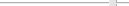Introduction
Screenshots
License/Download
Installation
Userinterface
Function Index
Macro Programming
Links
Community 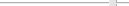   no help |  |  Set Sector Mode Set Sector Mode
- Icon:

- Menulocation: Utilities/Circular Utilities/Sector
- Toolbar: Utilities/Circular Utilities
- Shortkey: F
Description: The Sector Mode is activated.
 Sector Mode Sector Mode
- Activation: Set Sector Mode
Description:
Mouse:
 The first Point is the center. Second and third point mark the two ends of the sector. The first Point is the center. Second and third point mark the two ends of the sector.
Example: 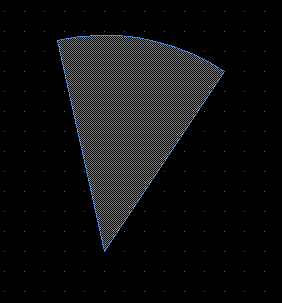
- - - - - - - - - - - - - - - - - - - - - - - - - - - - - - - - - - - - - - - - - - - - - - - - - - - - - - - - - - - - - - - - - - - - - - - - - - - - - - - - - - - - - - - - - - - - - - - - - - - - - - - - - - - - - - - - - - - - - - - - - - - - - - - - - - - - - - - - - - |