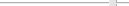Introduction
Screenshots
License/Download
Installation
Userinterface
Function Index
Macro Programming
Links
Community 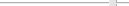   no help |  |  Set Node Mode Set Node Mode
 Build Connections Build Connections
- Icon:

Description: The connections of all elements is generated. The result is used to hightlight a node via Node Mode and to perform the LVS. This build function is incompatible to cellrefarray, so all relevant array are flatten to cellrefs.
 Save Extrakted Netlist Save Extrakted Netlist
- Icon:

Description: A netlist is generated from the current cell. Build Connections is to be done prior.
 LVS LVS
- Icon:

Description: A LVS is processed. Build Connections is to be done prior. The result is in the lvs sections of the netlist window. By clicking on a error the incorrect element is shown.
 Node Mode Node Mode
- Activation: Set Node Mode
Description:
It is requiered to build the connections before you can use the function.Mouse:
 All elements are hightlighted which are connection to the selected element. All elements are hightlighted which are connection to the selected element.
- - - - - - - - - - - - - - - - - - - - - - - - - - - - - - - - - - - - - - - - - - - - - - - - - - - - - - - - - - - - - - - - - - - - - - - - - - - - - - - - - - - - - - - - - - - - - - - - - - - - - - - - - - - - - - - - - - - - - - - - - - - - - - - - - - - - - - - - - - |