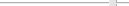Introduction
Screenshots
License/Download
Installation
Userinterface
Function Index
Macro Programming
Links
Community 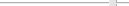   no help |  |  Set Form Deselect Mode Set Form Deselect Mode
- Icon:

- Menulocation: Select/Form Deselect
- Toolbar: Select Tools
- Shortkey: End
Description: The Form Deselect Mode is activated.
 Form Deselect Mode Form Deselect Mode
- Activation: Set Form Deselect Mode
Description:
Mouse:
 The highlighted form is deselected. The highlighted form is deselected.
 All forms with at least one point in the marked area are deselected. All forms with at least one point in the marked area are deselected.
 All forms with all points in the marked area are deselected. All forms with all points in the marked area are deselected.
- - - - - - - - - - - - - - - - - - - - - - - - - - - - - - - - - - - - - - - - - - - - - - - - - - - - - - - - - - - - - - - - - - - - - - - - - - - - - - - - - - - - - - - - - - - - - - - - - - - - - - - - - - - - - - - - - - - - - - - - - - - - - - - - - - - - - - - - - - |