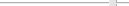Introduction
Screenshots
License/Download
Installation
Userinterface
Function Index
Macro Programming
Links
Community 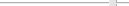   no help |  |  Zoom In Zoom In
- Icon:

- Menulocation: Zoom/Zoom
- Toolbar: Navigation Tools
- Shortkey: +
Description: The current scaling is increased.
 Zoom Out Zoom Out
- Icon:

- Menulocation: Zoom/Zoom
- Toolbar: Navigation Tools
- Shortkey: -
Description: The current scaling is decreased.
 Zoom Fit All Zoom Fit All
- Icon:

- Menulocation: Zoom/Zoom
- Toolbar: Navigation Tools
- Shortkey: /
Description: This function sets the scale to an optimal value for the complete cell.
 Zoom Eins Zoom Eins
- Icon:

- Menulocation: Zoom/Zoom 1:1
- Toolbar: Navigation Tools
- Shortkey: Shift+5
Description: This function sets the scale to one pixel per userunit.
 Set Zoom Mode Set Zoom Mode
- Icon:

- Menulocation: Zoom/Zoom
- Toolbar: Navigation Tools
- Shortkey: *
Description: The Zoom Mode is activated.
 Zoom Fit Selection Zoom Fit Selection
- Icon:

- Menulocation: Zoom/Zoom Select
- Toolbar: Navigation Tools
- Shortkey: Shift+/
Description: This function sets the scale to an optimal value for the selected elements.
 Zoom Mode Zoom Mode
- Activation: Set Zoom Mode
Description:
Mouse:
 This function zooms in a selectable area. This function zooms in a selectable area.
- - - - - - - - - - - - - - - - - - - - - - - - - - - - - - - - - - - - - - - - - - - - - - - - - - - - - - - - - - - - - - - - - - - - - - - - - - - - - - - - - - - - - - - - - - - - - - - - - - - - - - - - - - - - - - - - - - - - - - - - - - - - - - - - - - - - - - - - - - |