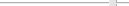Introduction
Screenshots
License/Download
Installation
Userinterface
Function Index
Macro Programming
Links
Community 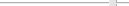   no help |  |  Screenshot Screenshot
- Icon:

- Menulocation: File/Screenshot
- Toolbar: File Operations
- Shortkey: Print
Description: The actual view of the current cell is save to a file. You can choose between a couple of file formats.
 Print Print
- Icon:

- Menulocation: File/Print
- Toolbar: File Operations
- Shortkey: Shift+Print
Description: The actual view of the current cell is printed. Also a "print.png", "print.pdf" and "print.ps" is saved in the current working directory.
- - - - - - - - - - - - - - - - - - - - - - - - - - - - - - - - - - - - - - - - - - - - - - - - - - - - - - - - - - - - - - - - - - - - - - - - - - - - - - - - - - - - - - - - - - - - - - - - - - - - - - - - - - - - - - - - - - - - - - - - - - - - - - - - - - - - - - - - - - |