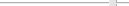Introduction
Screenshots
License/Download
Installation
Userinterface
Function Index
Macro Programming
Links
Community 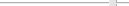   no help |  |  Set Path Mode Set Path Mode
- Icon:

- Menulocation: Draw/Path
- Toolbar: Drawing Tools
- Shortkey: L
Description: The Path Mode is activated.
 Path Mode Path Mode
- Activation: Set Path Mode
Description: A Path is added on the active layer.
Mouse:
 Starts a new path / a point is added to the path. Starts a new path / a point is added to the path.
 Add a perpendicular point to the path. Add a perpendicular point to the path.
 or or  Finish the path. If the path has less than 2 points, the painting of this path will be aborted. Finish the path. If the path has less than 2 points, the painting of this path will be aborted.
 Delete the last entered point. Delete the last entered point.
Properties:All path elements have a width and a caps property. By default these properties are to the default set in the setup. They can be adjusted by the Setup Dialog.
Example: 
- - - - - - - - - - - - - - - - - - - - - - - - - - - - - - - - - - - - - - - - - - - - - - - - - - - - - - - - - - - - - - - - - - - - - - - - - - - - - - - - - - - - - - - - - - - - - - - - - - - - - - - - - - - - - - - - - - - - - - - - - - - - - - - - - - - - - - - - - - |