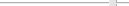Introduction
Screenshots
License/Download
Installation
Userinterface
Function Index
Macro Programming
Links
Community 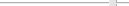   no help |  |  Set Error Layer Set Error Layer
- Icon:

- Menulocation: Utilities/DRC Tools/Set Error Layer
- Toolbar: DRC Tools
Description: Sets the active layer to the layer where errors are displayed.
 Show DRC Report Show DRC Report
- Icon:

- Menulocation: Utilities/DRC Tools/Show DRC Report
- Toolbar: DRC Tools
Description: A report of the prior detected errors is displayed.
 Minimum Distance Minimum Distance
- Icon:

- Menulocation: Utilities/DRC Tools/Minimum Distance
- Toolbar: DRC Tools
Description: Two layers with a distance less than a entered value are marked as an error.
 Minimum Distance Or Overlap Minimum Distance Or Overlap
- Icon:

- Menulocation: Utilities/DRC Tools/Minimum Distance
- Toolbar: DRC Tools
Description: Two layers with a distance less than a entered value are marked as an error. If the elements are overlapping, it is not marked as an error
 Inside Inside
- Icon:

- Menulocation: Utilities/DRC Tools/Inside
- Toolbar: DRC Tools
Description: All the area of one layer must be inside of a second layer.
 Minimum Size Minimum Size
- Icon:

- Menulocation: Utilities/DRC Tools/Minimum Size
- Toolbar: DRC Tools
Description: All elements one a layer must have a entered minimum size.
 Minimum Overlap Minimum Overlap
- Icon:

- Menulocation: Utilities/DRC Tools/Minimum Overlap
- Toolbar: DRC Tools
Description: Elements on two layers must haver at last a minimum overlap of an entered layer.
 Overlapping Elements Overlapping Elements
- Icon:

- Menulocation: Utilities/DRC Tools/Overlapping Elements
- Toolbar: DRC Tools
Description: It is check if there is a overlapping area of elements on the active layer.
 Minimum Elements Distance Minimum Elements Distance
- Icon:

- Menulocation: Utilities/DRC Tools/Minimum Elements Distance
- Toolbar: DRC Tools
Description: Elements on one layer with a distance less than a entered value are marked as an error.
 No Element No Element
- Icon:

- Menulocation: Utilities/DRC Tools/No Element
- Toolbar: DRC Tools
Description: It is check if there is any element on the active layer.
 No Path No Path
- Icon:

- Menulocation: Utilities/DRC Tools/No Path
- Toolbar: DRC Tools
Description: It is check if there is any path element on the active layer.
 No Box No Box
- Icon:

- Menulocation: Utilities/DRC Tools/No Box
- Toolbar: DRC Tools
Description: It is check if there is any box element on the active layer.
 No Text No Text
- Icon:

- Menulocation: Utilities/DRC Tools/No Text
- Toolbar: DRC Tools
Description: It is check if there is any text element on the active layer.
 No Polygon No Polygon
- Icon:

- Menulocation: Utilities/DRC Tools/No Polygon
- Toolbar: DRC Tools
Description: It is check if there is any polygon on the active layer.
 No Circle No Circle
- Icon:

- Menulocation: Utilities/DRC Tools/No Circle
- Toolbar: DRC Tools
Description: It is check if there is any polygon with a circular shape on the active layer.
 Only Circle Only Circle
- Icon:

- Menulocation: Utilities/DRC Tools/Only Circle
- Toolbar: DRC Tools
Description: It is check if there are any other elements on the active layer then polygon with a circular shape. This function may be useful for layers which are drilled.
- - - - - - - - - - - - - - - - - - - - - - - - - - - - - - - - - - - - - - - - - - - - - - - - - - - - - - - - - - - - - - - - - - - - - - - - - - - - - - - - - - - - - - - - - - - - - - - - - - - - - - - - - - - - - - - - - - - - - - - - - - - - - - - - - - - - - - - - - - |