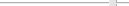Introduction
Screenshots
License/Download
Installation
Userinterface
Function Index
Macro Programming
Links
Community 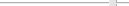   no help |  |  Copy to Layer Copy to Layer
- Icon:

- Menulocation: Draw/Change Layer/Copy to Layer
- Toolbar: Drawing Tools/Change Layer
- Shortkey: Y
Description: This function copy all selected elements to the active layer.
 Move to Layer Move to Layer
- Icon:

- Menulocation: Draw/Change Layer/Move to Layer
- Toolbar: Drawing Tools/Change Layer
- Shortkey: W
Description: This function moves all selected element to the active layer.
- - - - - - - - - - - - - - - - - - - - - - - - - - - - - - - - - - - - - - - - - - - - - - - - - - - - - - - - - - - - - - - - - - - - - - - - - - - - - - - - - - - - - - - - - - - - - - - - - - - - - - - - - - - - - - - - - - - - - - - - - - - - - - - - - - - - - - - - - - |