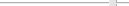Introduction
Screenshots
License/Download
Installation
Userinterface
Function Index
Macro Programming
Links
Community 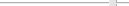   no help |  |  Booleantool Booleantool
Description: - Set the elements used for the boolean operation. (set A,set B)
- Activate the the layer on which the result shoud be added.
- Perform the desired operation.
- The orginal shapes are maintained and not deleted.
 set A set A
- Icon:

- Menulocation: Utilities/Boolean Tools/set A
- Toolbar: Boolean Tool
- Shortkey: Shift+8
Description: The set function set the selected shapes for a following boolean operation. The shape at the time of pressing the set function is used for the operation. Later modifications are ignored. Path and text elements are ignored as well. After this set operation the selection is nullified.
 set B set B
- Icon:

- Menulocation: Utilities/Boolean Tools/set B
- Toolbar: Boolean Tool
- Shortkey: Shift+9
Description: The set function set the selected shapes for a following boolean operation. The shape at the time of pressing the set function is used for the operation. Later modifications are ignored. Path and text elements are ignored as well. After this set operation the selection is nullified.
 A+B A+B
- Icon:

- Menulocation: Utilities/Boolean Tools/A+B
- Toolbar: Boolean Tool
- Shortkey: 5
Description: The resulting polygon are the sum of set A and set B.
Example: The red area is set A and blue area is set B
 -> ->
 A*B A*B
- Icon:

- Menulocation: Utilities/Boolean Tools/A*B
- Toolbar: Boolean Tool
- Shortkey: 6
Description: The resulting polygon is the intersecting area of the set A and set B.
Example: The red area is set A and blue area is set B

 A-B A-B
- Icon:

- Menulocation: Utilities/Boolean Tools/A-B
- Toolbar: Boolean Tool
- Shortkey: 7
Description: The resulting polygon is the difference of the set A minus set B.
Example: The red area is set A and blue area is set B

 B-A B-A
- Icon:

- Menulocation: Utilities/Boolean Tools/B-A
- Toolbar: Boolean Tool
- Shortkey: 8
Description: The resulting polygon is the difference of the set B minus set A.
Example: The red area is set A and blue area is set B

 A exor B A exor B
- Icon:

- Menulocation: Utilities/Boolean Tools/ A exor B
- Toolbar: Boolean Tool
- Shortkey: 9
Description: The resulting polygon is sum of the set A and set B minus the intersecting area of the set A and set B.
Example: The red area is set A and blue area is set B

- - - - - - - - - - - - - - - - - - - - - - - - - - - - - - - - - - - - - - - - - - - - - - - - - - - - - - - - - - - - - - - - - - - - - - - - - - - - - - - - - - - - - - - - - - - - - - - - - - - - - - - - - - - - - - - - - - - - - - - - - - - - - - - - - - - - - - - - - - |